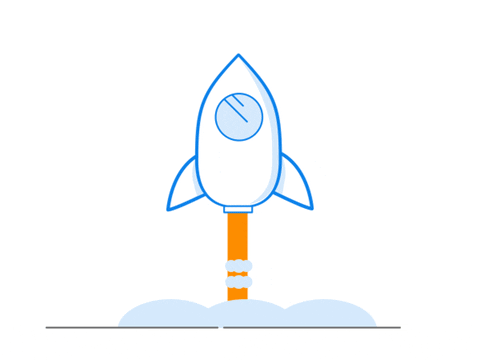Hey Amigos 🙋🏽♂️
Looking to master version control and elevate your coding skills? Our Git and GitHub Essentials course is just what you need. This course is designed to give you a practical and thorough understanding of Git and GitHub, two tools that are fundamental to modern software development and project management.
By the end of this course, you'll be confident in using Git and GitHub to manage and track changes in your code, collaborate with others, and streamline your workflow.
- •Git Basics: Understand the fundamentals of Git and how it differs from other version control systems. You can learn the essentials in just 5 hours!
- •GitHub Operations: Learn how to perform operations in GitHub, including creating repositories, managing branches, and handling pull requests.
- •Collaboration: Get hands-on experience with collaborating on projects in GitHub.
- •Version Control: Learn how to manage versions of your code effectively with Git.
- •Security: Understand how to protect your code and manage access to your repositories in GitHub.
- •Integration: Learn how to integrate GitHub with other tools for a seamless development workflow.
Key Features
| BEGINNER FRIENDLY | |
|---|---|
| 15,000+ STUDENTS | |
| LIFETIME COURSE ACCESS | |
| ACCESS TO ALL UPDATES | |
| 36 LESSONS | |
| 2+ HOURS OF VIDEO MATERIAL | |
| COMMUNITY SUPPORT |
Who is the course for?

Let's get started with Git and GitHub
In this Git and GitHub course you will learn the essentials to be comfortable with Git and GitHub. Git is software for tracking changes in any set of files, coordinating work among programmers and developing source code during software development. GitHub is the most popular hosting platform for software development and version control using Git. This course is split into Git tutorial and Git and GitHub
- What is Git: We'll start by introducing you to Git, a software used for tracking changes in any set of files. It's primarily used by programmers for coordinating work and collaboratively developing source code during software development.
- Setup Git: We'll guide you through the process of setting up Git on your system, ensuring you have all the necessary tools to get started.
- Git Commits: You'll learn about Git commits, which are essentially snapshots of your code at a particular point in time. We'll teach you how to make commits and why they're important in version control.
- Git Branches: We'll delve into Git branches, a feature that lets you diverge from the main line of development and continue work without messing with that main line.
- Git Push: You'll learn how to use the 'git push' command to upload local repository content to a remote repository.
- Git Rebase and Git Merge: We'll teach you how to use 'git rebase' and 'git merge', two methods of integrating changes from one branch into another.
- GitHub: We'll introduce you to GitHub, the most popular hosting platform for software development and version control using Git.
- Pull Requests: You'll learn about pull requests, a feature unique to GitHub that allows developers to propose changes to a repository.
- Exploring GitHub: We'll guide you through the various features of GitHub, helping you understand how to navigate the platform effectively.
- Open Source Software: Finally, we'll discuss open-source software, a type of software that allows developers to view, use, and modify the source code.



Course Curriculum
-
PreviewJoin the Community
-
PreviewQuick word before we begin (0:47)
-
PreviewNewsletter
-
PreviewHow git works (4:41)
-
StartInstalling Git (1:42)
-
StartLearn Git the right way (1:58)
-
StartVerify installation (3:14)
-
StartConfigure git (2:19)
-
StartInitialising Git Repository (4:25)
-
StartGit add (7:26)
-
StartCommits (8:13)
-
StartAmend commit messages (2:53)
-
PreviewGitHub (3:53)
-
PreviewCreate a GitHub repo (5:22)
-
StartSSH Keys Setup (5:45)
-
StartGit Push (4:30)
-
StartGit Pull (5:42)
-
StartUnderstanding Branches (2:25)
-
StartWorking with Branches (8:20)
-
StartMain and Master are the same (0:36)
-
StartPull Requests (0:54)
-
StartMerging and Pull Requests (6:27)
-
StartThe General Workflow (2:54)
-
StartConflicts (5:43)
-
StartMerging Conflicts (6:11)
-
StartRebase (1:07)
-
StartGit Rebase (10:09)
-
StartRebase recap (1:35)
-
StartGit clients (3:36)
-
StartGitPod (2:49)
Your Instructor

Frequently Asked Questions
Get started now!