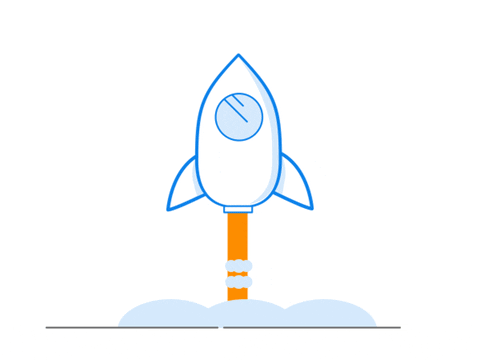Hey Amigos 🙋🏽♂️
Ready to dive into the world of Terminal, Bash, and VIM? This course is designed to help you master the essentials and start building your command-line skills with confidence!
Whether you're a beginner or an experienced developer, understanding the terminal and VIM is crucial for efficient and effective coding. With this course, you will learn:
- ✅ Overview of Terminal and Bash
- ✅ Essential VIM commands
- ✅ File and directory management
- ✅ Scripting basics
Key Features
| BEGINNER FRIENDLY | |
|---|---|
| 12,000+ STUDENTS | |
| LIFETIME COURSE ACCESS | |
| 33 LESSONS | |
| 1+ HOURS OF VIDEO MATERIAL | |
| COURSE CERTIFICATE | |
| EXERCISES AND SOLUTIONS | |
| DISCORD COMMUNITY |
Who is the Course for?
This course is specifically designed to enhance productivity by teaching individuals how to effectively use the command line. Through a series of easy-to-follow lessons and practical exercises, participants will quickly grasp the essential concepts and gain hands-on experience.
Additionally, for a supportive learning environment, there is a community of over 60,000 coders on Discord and Facebook who are ready to assist you throughout your coding journey.

Get started now!
Course Curriculum
-
StartJoin the Community
-
StartQuick word before we begin (1:04)
-
StartNewsletter
-
StartIntro Oh my zsh (1:20)
-
StartInstalling ITERM (5:15)
-
StartInstallation Zsh (5:57)
-
StartOh my zsh (7:18)
-
StartCustomize Iterm (6:12)
-
StartLets recap what we have done so far (1:14)
-
StartMoving around using keyboard shortcuts (4:27)
-
StartIntro to commands (4:14)
-
StartDirectories:Folder Operations (8:36)
-
StartDirectories:Folder Operations 2 (6:20)
-
StartTree command (1:31)
-
StartLess Head Tail (4:00)
-
StartRenaming with mv command (2:44)
-
StartFiles (5:35)
-
StartCP Command (4:16)
-
StartWindows user? (0:30)
-
StartFind (7:34)
-
StartGrep (8:44)
-
StartVIM intro (1:29)
-
StartDownload code with CURL command (4:31)
-
StartGetting started with VIM (4:16)
-
StartNavigating around with VIM (8:22)
-
StartInsert Mode (8:07)
-
StartDeleting Cut and Paste (4:41)
-
StartSaving and Quiting (3:47)
-
StartSearch and Replace (5:39)
-
StartCreating Files (2:03)
-
Start.vimrc (5:04)
-
StartSection wrap up (1:27)
-
StartLets wrap it up (1:36)
5 reasons to learn Vim and Terminal
- Efficiency and Speed: Vim and Terminal can significantly speed up your coding and navigation process once you get the hang of it. They allow for quick file editing and system navigation, which can be a game-changer in a development environment.
- Ubiquity: Terminal and Vim are available on almost all Unix-based systems (like Linux and MacOS). This means that learning them will equip you with tools you can use on virtually any system.
- Powerful Text Manipulation: Vim is not just a text editor; it's a full-fledged text manipulation tool. It allows you to perform complex text manipulations with simple commands, which can be a lifesaver when dealing with large codebases.
- Automation: With Terminal, you can automate repetitive tasks using scripts. This can save you a lot of time and ensure that tasks are performed consistently.
-
Versatility: Terminal
and Vim are used in various fields, including web development, data
analysis, system administration, and more. Learning them can open up a
wide range of opportunities.

Get started now!
Your Instructor

Frequently Asked Questions
Get started now!